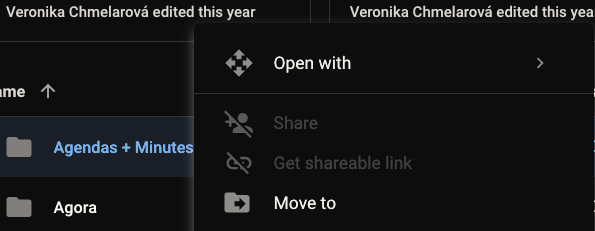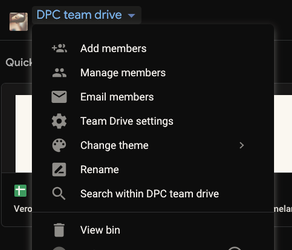...
...
...
...
Problem
When team shared drives were created, the settings were to not allow access to outsiders of team shared drive. The setting for new team shared drives has been changed, but for some team drives there is the chance that you won't be able to share to outside, making this article useless.
Solution
On the team drives page (drive.aegee.eu), go to your team shared drive and click the small triangle next to the team drive name, then "Team Shared drive settings"
This is what one member of the speaker team sees on the team drives settings:
...
| Info | ||
|---|---|---|
| ||
Sometimes you simply must wait 5-10 minutes for the changes to be effective. Let's say 20-30 in the worst case. If after re-trying to re-add and waiting a whole afternoon, the system still prevents you to share, hit us up at the helpdesk |
Related articles
| Filter by label (Content by label) | ||||||||||||||||||
|---|---|---|---|---|---|---|---|---|---|---|---|---|---|---|---|---|---|---|
|
...